File:Activate-Account-Step-2.jpg
Revision as of 07:20, 24 April 2020 by Theserpentsays (talk | contribs)
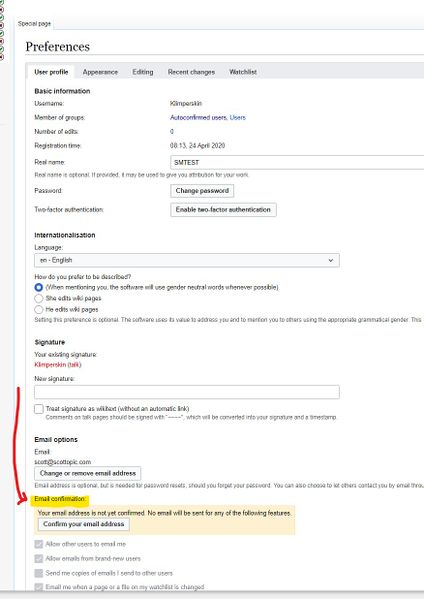
Size of this preview: 424 × 599 pixels. Other resolutions: 170 × 240 pixels | 875 × 1,236 pixels.
Original file (875 × 1,236 pixels, file size: 150 KB, MIME type: image/jpeg)
How to Activate Account Step 2: Preferences > Confirm Email
File history
Click on a date/time to view the file as it appeared at that time.
| Date/Time | Thumbnail | Dimensions | User | Comment | |
|---|---|---|---|---|---|
| current | 07:20, 24 April 2020 |  | 875 × 1,236 (150 KB) | Theserpentsays (talk | contribs) |
- You cannot overwrite this file.
File usage
There are no pages that use this file.